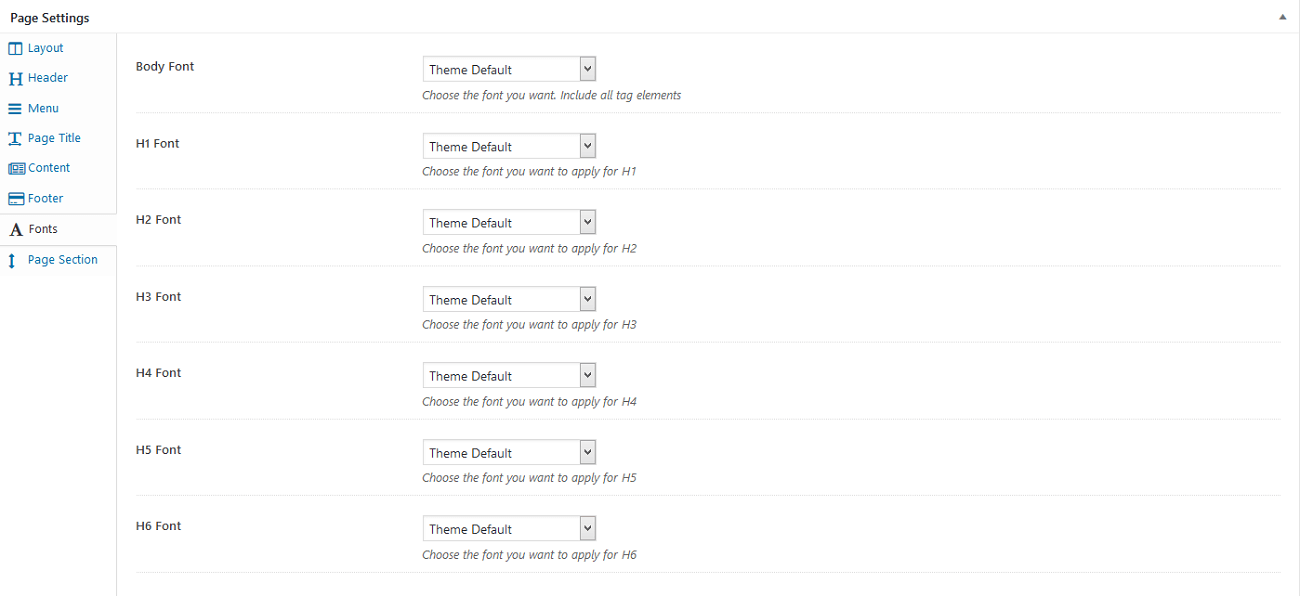Page Options
Layout, header, menu, content, font, footer and page title options according to we have guide in the Theme Options. All of these options can be selected globally in Intent Options. However, you still want to change the settings for each page individually or have variety of page interface. You absolutely can do it in the Page Options.
To adjust this options,go on to the page that you want to change. Then switch "Setting". In this dialog box will appear 78 sub-panels: Layout, Header, Menu, Footer, Page Title, Content, Fonts
These steps of each page setting is completely analogous with the corresponding instructions in the Theme Option. Please refer to the Theme Option section.
If you change on Page options, only pages which you chosen will be displayed, others pages will display according to Theme Options. (which will override the global Intent Options) You can set any part of the page according to your wishes. The rest will get default Option from theme option
You can customize your page with many option bellow:
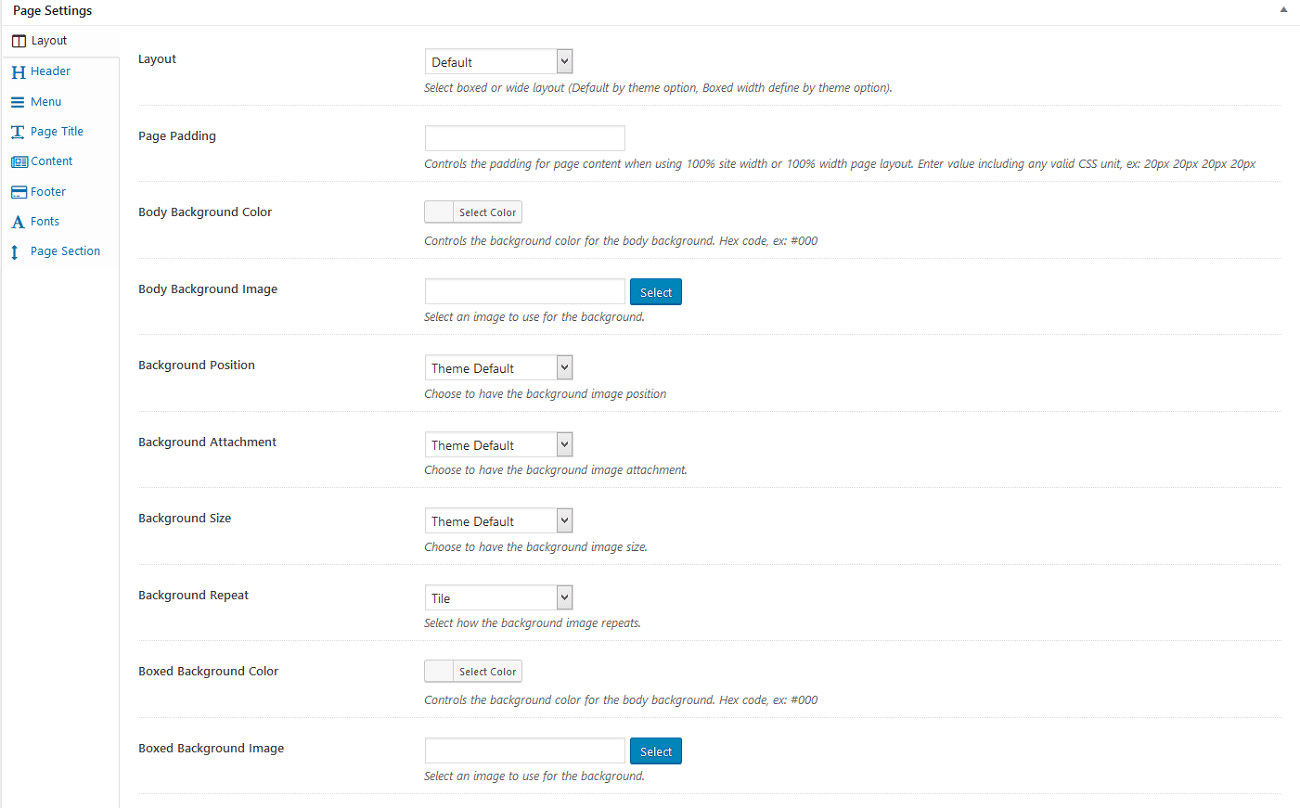
Customize page header, select preset header layout and change option for that if you want
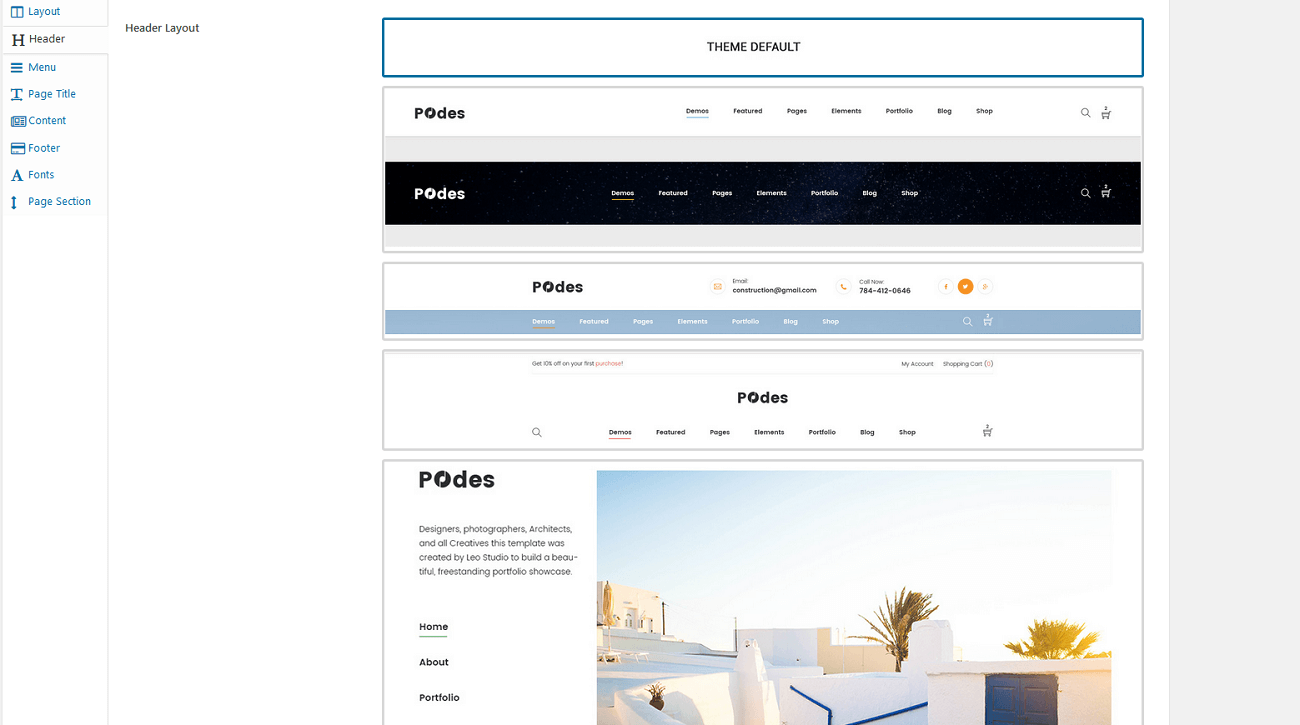
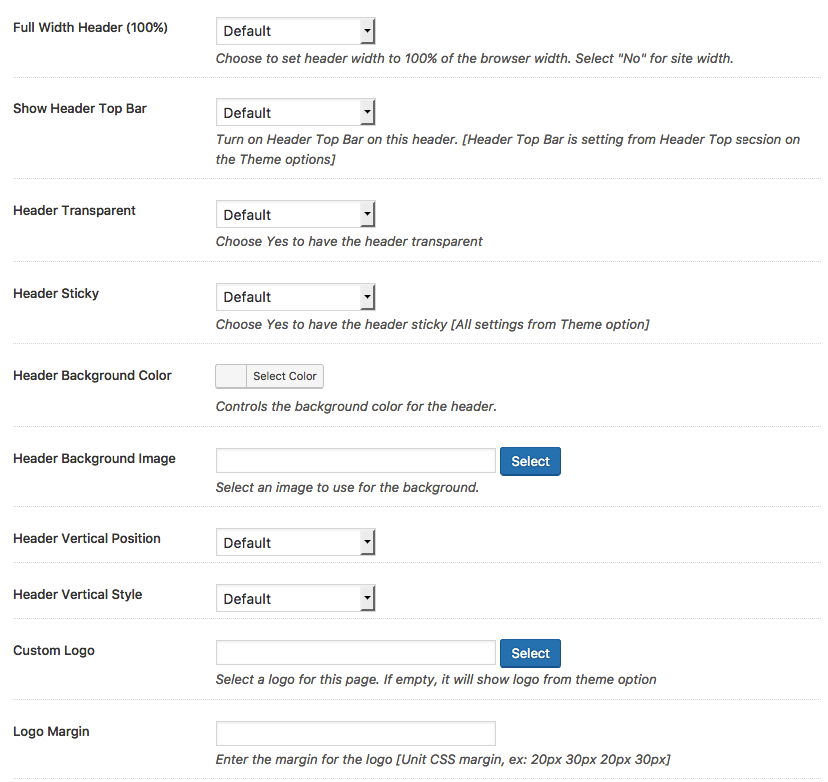
Customize Menu style if you need
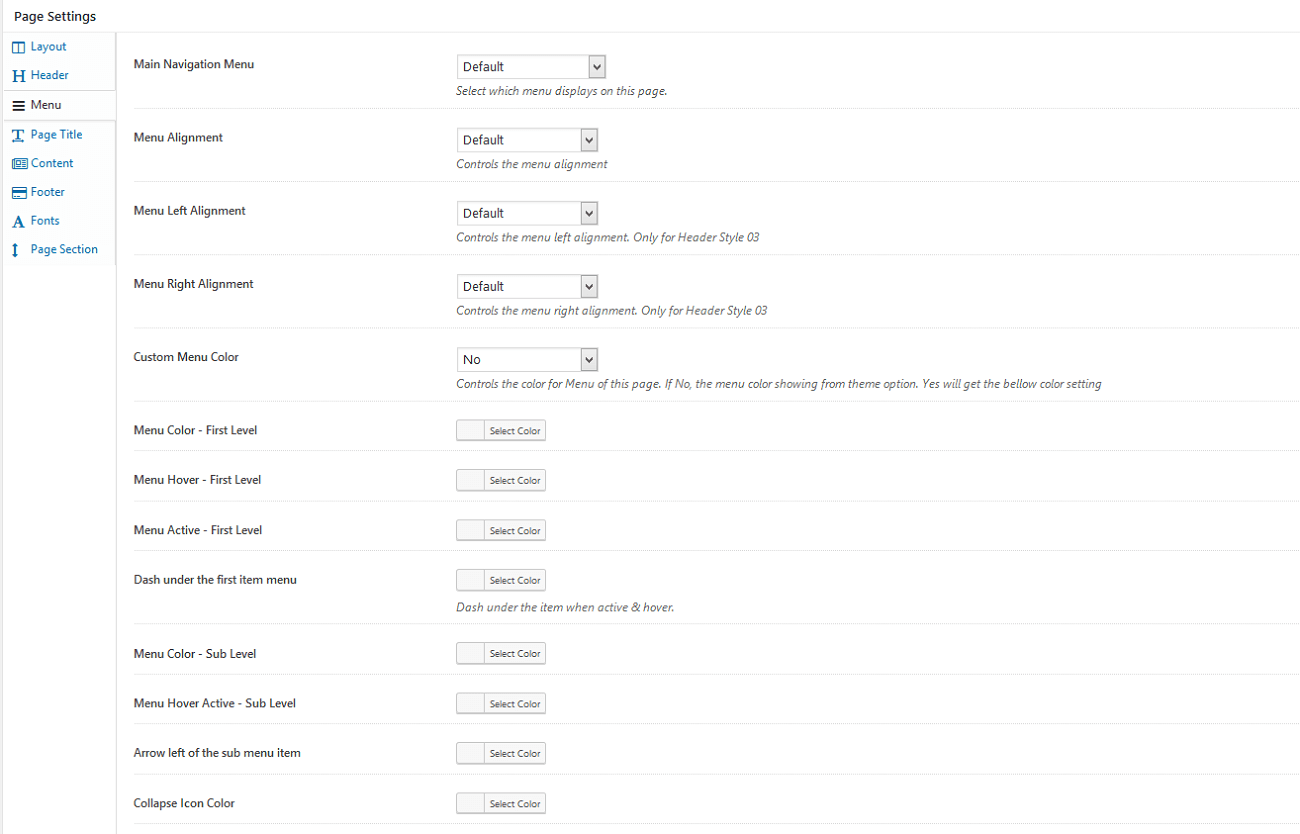
The same for Page Title
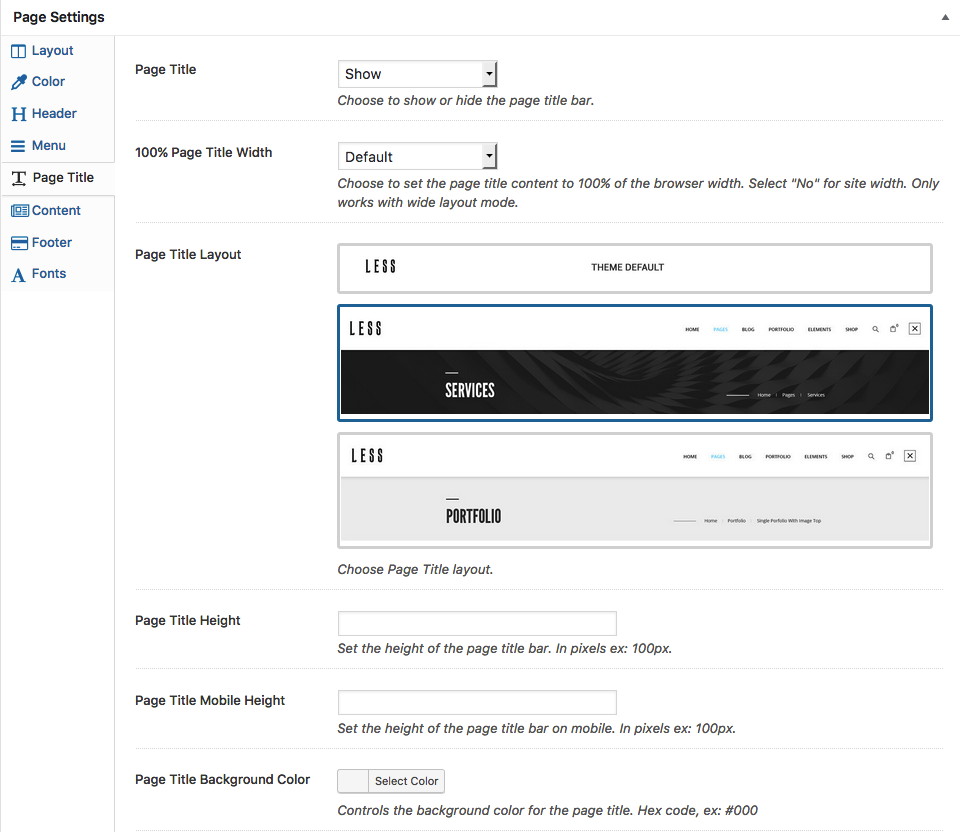
You can setting sidebar for content or not
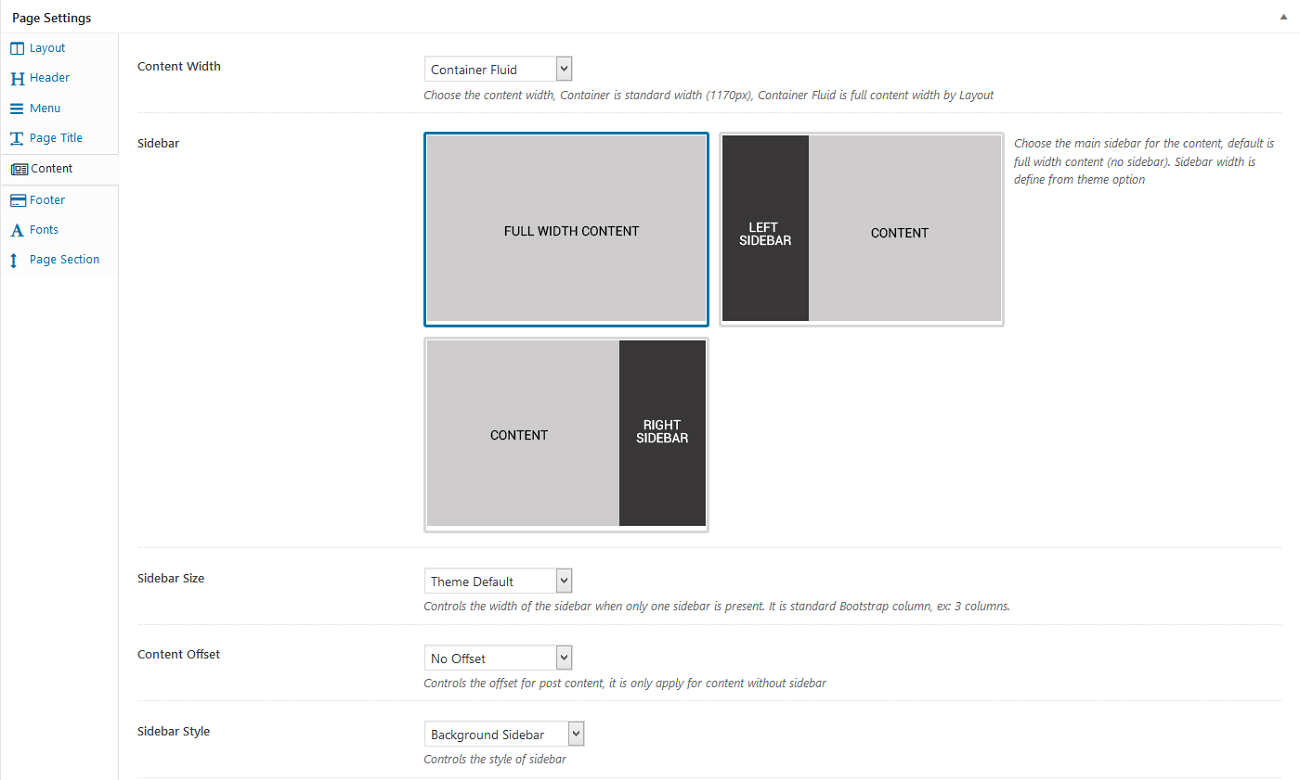
Footer is available to customize too
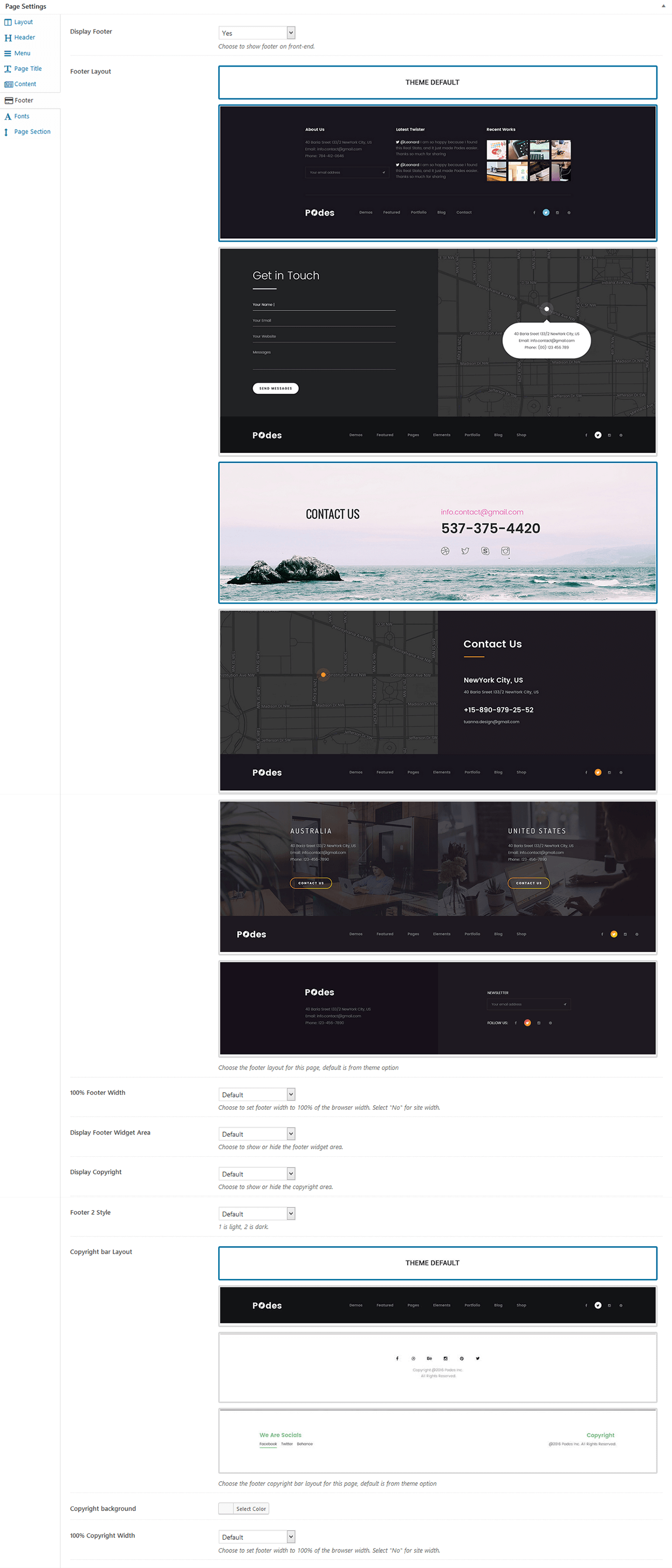
And you can set the font family for your page from list fonts we have defined