General Setting
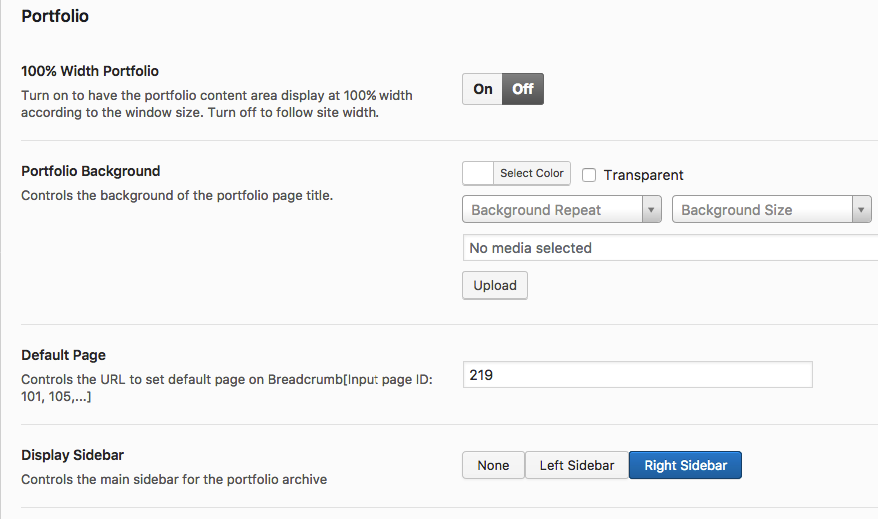
100% Width Portfolio: Turn on to have the portfolio content area display at 100% width according to the window size. Turn off to follow site width.
Portfolio Background: Controls the background of the portfolio page title.
Default Page: Controls the URL to set default page on Breadcrumb[Input page ID: 101, 105,...]
Display Sidebar: Controls the main sidebar for the portfolio archive
Featured Image / Video on Portfolio: Turn on to display featured images and videos on portfolio archive.
Portfolio Title: Turn on to display the post title on portfolio archive
Portfolio Author: Turn on to display the author on portfolio archive
Portfolio Client: Turn on to display the client on portfolio archive.
Portfolio Date: Turn on to display the portfolio date on portfolio archive.
Date Format: Controls the date format that displays on portfolio archive.
Categories: Turn on to display the post meta categories on portfolio archive.
Portfolio Single
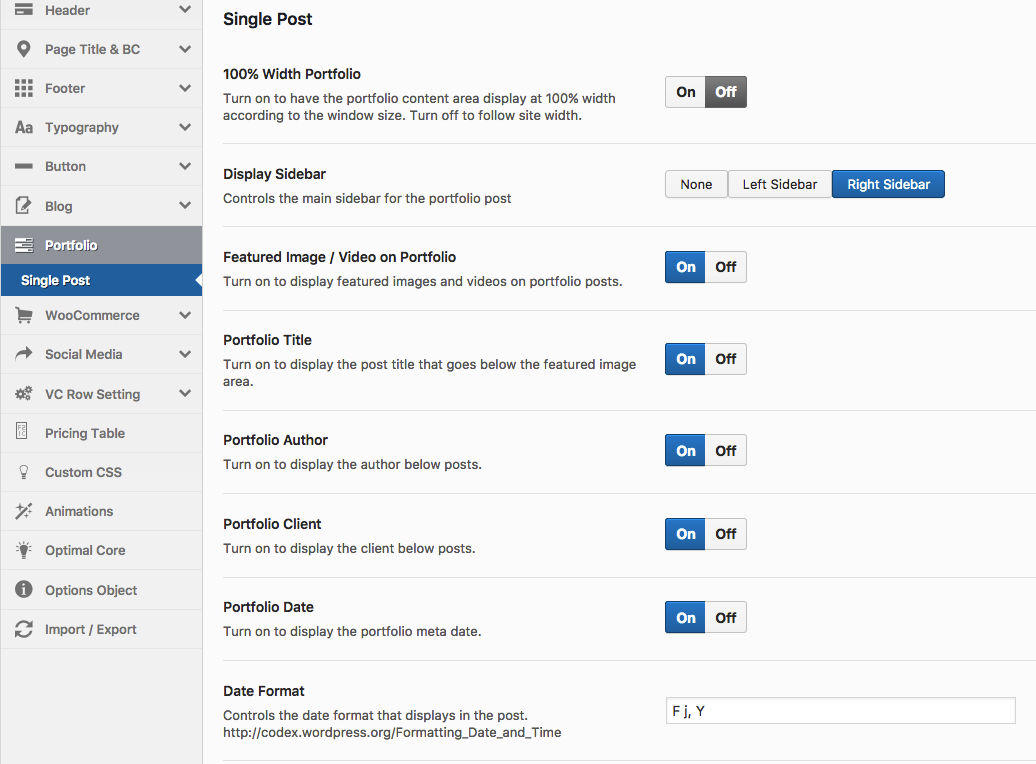
100% Width Single: Turn on to have the single post content area display at 100% width according to the window size. Turn off to follow site width.
Display Sidebar: Controls the main sidebar for the single blog post
Featured Image / Video on Single Post: Turn on to display featured images and videos on single blog posts.
Post Title: Turn on to display the post title that goes below the featured image area.
Author Info Box: Turn on to display the author info box below posts.
Post Date: Turn on to display the post meta date.
Date Format: Controls the date format that displays in the post.
Post Categories: Turn on to display the post meta categories.
Post Tags: Turn on to display the post meta tags.
Social Sharing Box: Turn on to display the social sharing box.
Previous/Next Pagination: Turn on to display the previous/next post pagination for single blog posts.
Related Posts: Turn on to display related posts.
Comments: Turn on to display comments.