Important Details About Demos
- Published Posts: All our demo content contains published blog posts. If you import on a live site, plugins like JetPack will notice new posts and push them out into your blog feed. Please disable any plugin that may do that before you import. After the import, you can remove the posts or save them as drafts then re-activate the plugin.
- Images & Videos: Our demo images and self hosted videos are not included because they are licensed stock resources that are not allowed to be distributed. For images, we include others in their place
- Sliders: We do not include all demo sliders because there are too many to import. However, we do include several examples. If you wish to download all demo sliders, you can contact with our supporter, they will provider for you.
- Blog / Portfolio: Some our Demo shows every possible portfolio & blog combination, with & without sidebars. If you choose to import the Main Demo, please be aware that not all portfolio and blog pages will be included due to the huge amount of pages and it’s resulting file size.
- Options: All theme options and content option is including in the demo, you only click to get full website instance.
One Click Demo Import
Step 1: Make sure you are activated CMS-Theme plugin
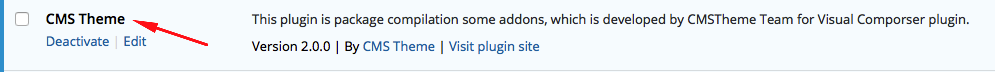
Step 2: Go to Appearance -> Install Demo -> Select Your Concept
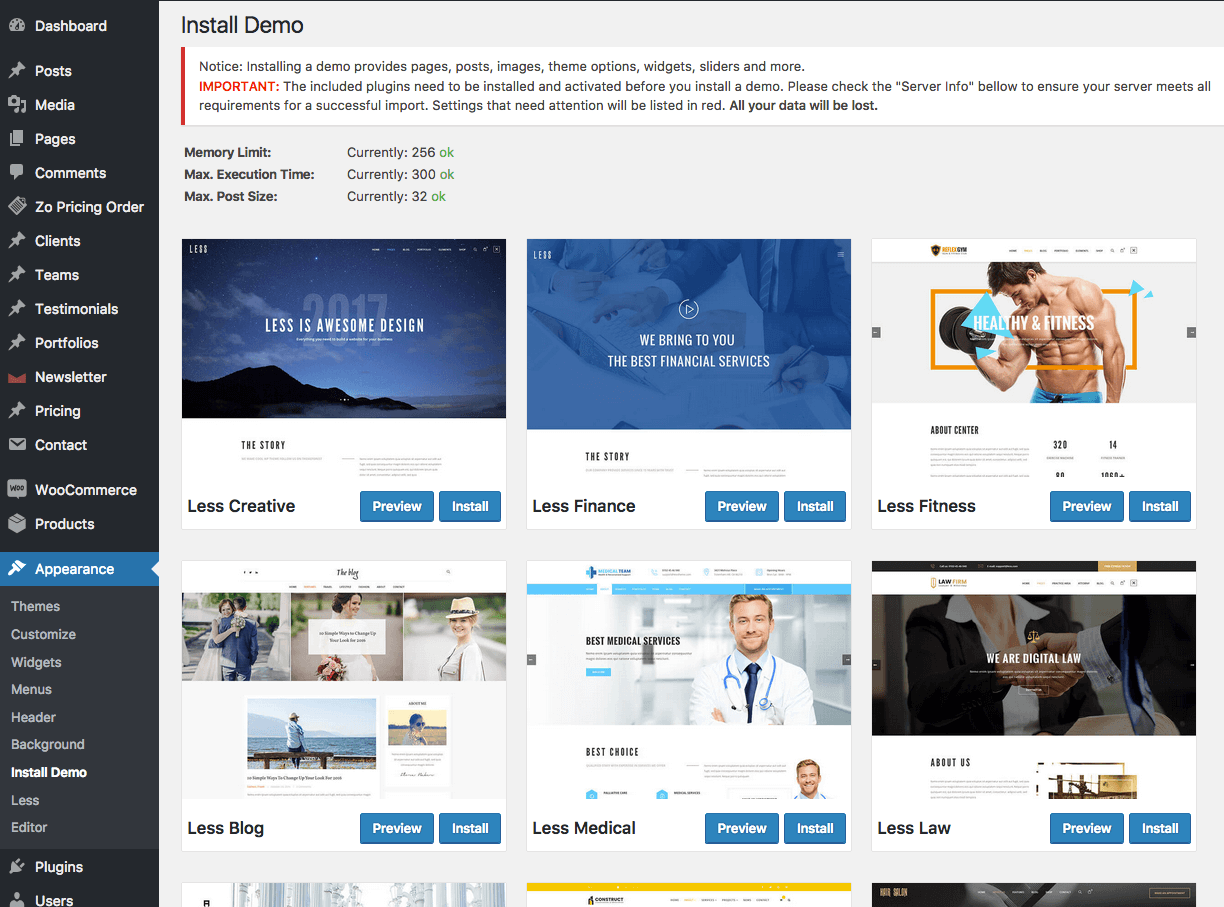
Or you can watch our video bellow:
What is our demo?
Podes Demo is a showcase or an example of what’s possible with the Podes theme. Each demo represents a specific industry such as Architecture, Consulting, Construction, Portfolio, Finance and more. This is to demonstrate how flexible the theme can be. These demos are fully completed and built by professional designers using our advanced network of options alone, no customizations needed.
How are demos useful?
Podes demos can be useful when you don’t know where to begin. If you’re new to building websites, demos can be a great starting point because all the pages and content are laid out for you. You can then go in and tweak it to your liking, or experiment with Podes's various capabilities and options. If you’d like to try another demo, you can reset your website and simply import another one.