Blog General
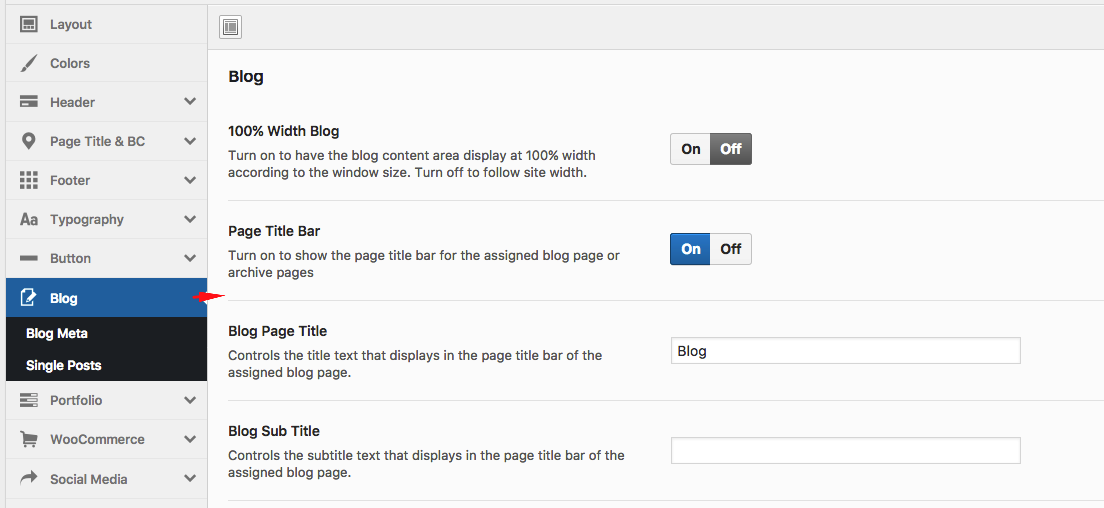
Blog Width: The Blog Width area display at 100% width according to the window size when you click “on”, Otherwise the Blog will have padding.
Page Title Bar:
- Turn on to show the page title bar for the assigned blog page or archive pages.
- You can custom page title and subtitle text that displays in the page on textbox.
Blog Page Title: Controls the title text that displays in the page title bar of the assigned blog page.
Blog Sub Title: Controls the subtitle text that displays in the page title bar of the assigned blog page.
Blog Layout
There are 2 layouts for your choice: large, medium.
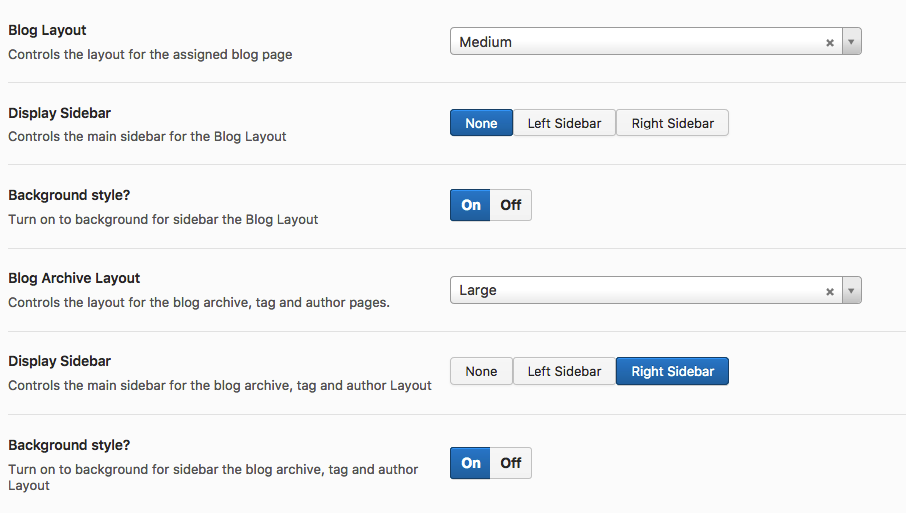
Blog Layout: Controls layout display on Blog.
Display Sidebar: Controls the main sidebar for the Blog Layout: None, left or right.
Background style? Turn on to background for sidebar the Blog Layout
Note: You can set layout for Archive and Search results same above
Blog Meta
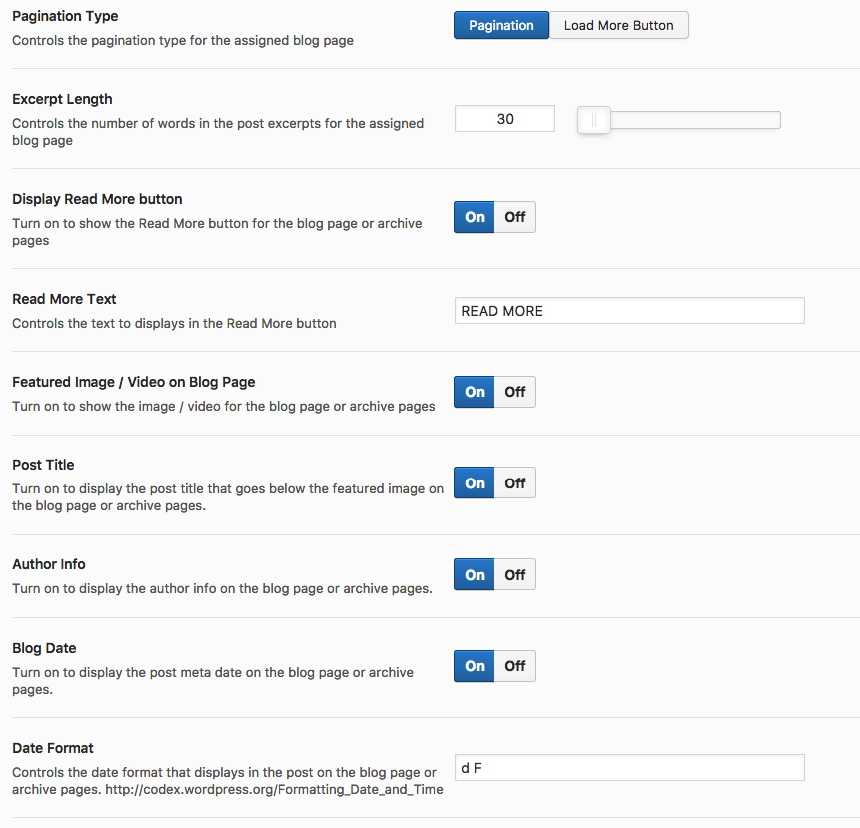
Pagination Type: Controls the pagination type for the assigned blog page. You can choose pagination or read more button.
Excerpt Length: Controls the number of words in the post excerpts for the assigned blog page.
Read More button: To show the Read More button for the blog page or archive pages. Let's turn on "Display Read More button". Beside, you can custom read more text in to the text box.
Featured Image / Video on Blog Page: To show the image / video for the blog page or archive pages, you must turn on this button.
Post Title: Controls the post title that goes below the featured image on the blog page or archive pages, you must turn on this button.
Author Info: Controls the author info on the blog page or archive pages, you must turn on this button.
Blog Date: Controls the post meta date on the blog page or archive pages, you must turn on this button.
Date Format: Controls the date format that displays in the post on the blog page or archive pages. For example: M, D, Y Formatting Date and Time .
Post Categories: Controls the post meta categories on the blog page or archive pages, you must turn on this button.
Post Tags: Controls the post meta tags on the blog page or archive pages, you must turn on this button.
Post Comments: Controls the post meta comments on the blog page or archive pages, you must turn on this button.
Social Sharing Box: To display the social sharing box on the blog page or archive pages. You must turn on this button.
Blog Single
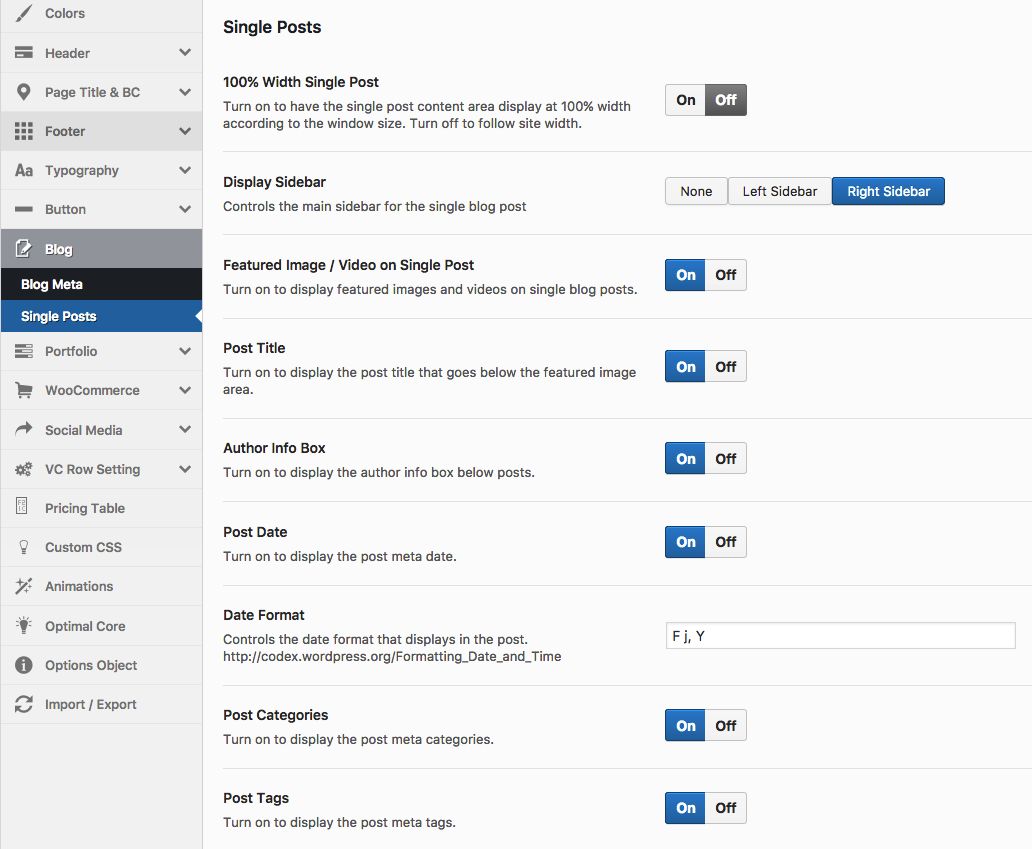
100% Width Single Post: Turn on to have the single post content area display at 100% width according to the window size. Turn off to follow site width.
Display Sidebar: Controls the main sidebar for the single blog post
Featured Image / Video on Single Post: Turn on to display featured images and videos on single blog posts.
Post Title: Turn on to display the post title that goes below the featured image area.
Author Info Box: Turn on to display the author info box below posts.
Post Date: Turn on to display the post meta date.
Date Format: Controls the date format that displays in the post.
Post Categories: Turn on to display the post meta categories.
Post Tags: Turn on to display the post meta tags.
Social Sharing Box: Turn on to display the social sharing box.
Previous/Next Pagination: Turn on to display the previous/next post pagination for single blog posts.
Related Posts: Turn on to display related posts.
Comments: Turn on to display comments.