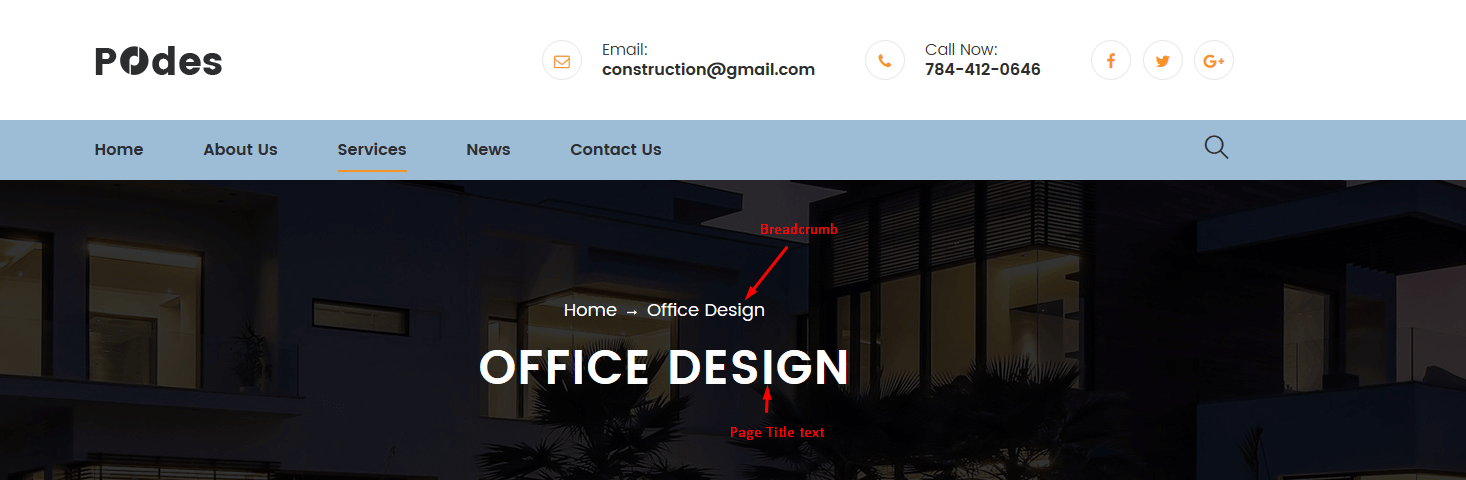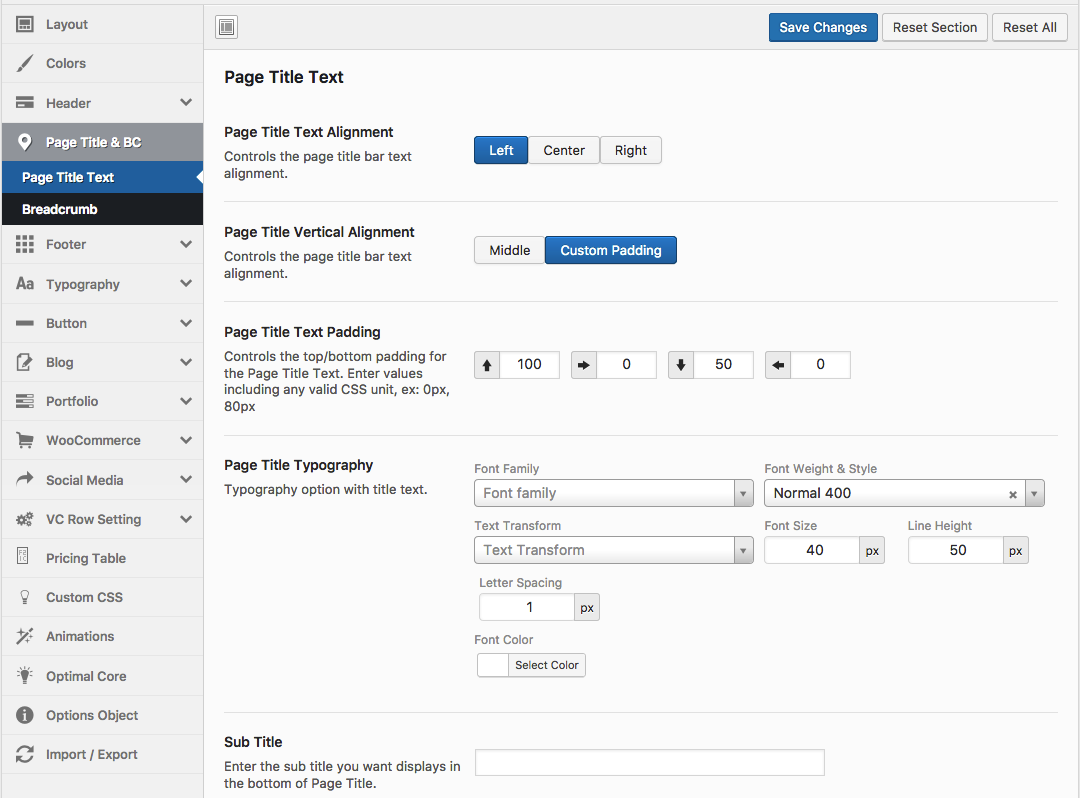Page Title Setting
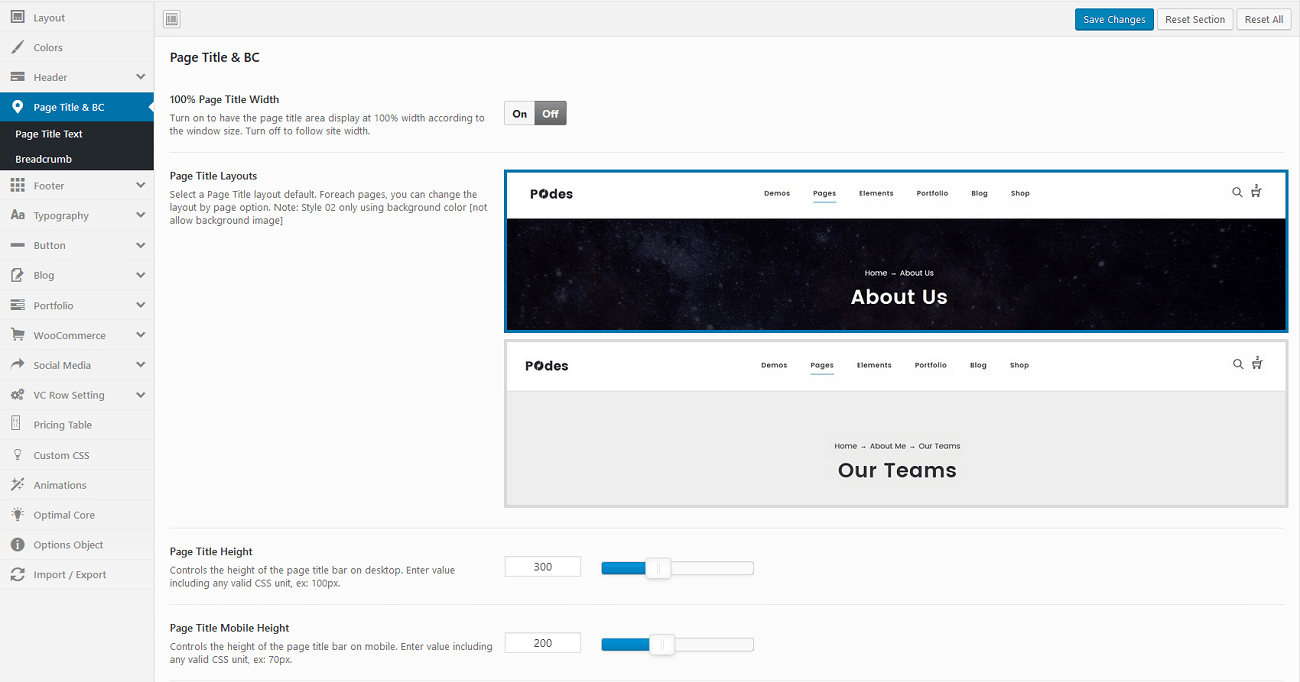
Page Title Width: The Page Title area display at 100% width according to the window size when you click “on”, Otherwise the Page Title will have padding Page Title
Page Title Height: This options allows you to controls the height of the page title on desktop, you can scroll bar and select values from 1px to 800px. Page title height default is 310px.
Page Title Mobile Height: This options allows you to controls the height of the page title on mobile, you can scroll bar and select values from 1px to 500px. Page title height default is 100px.
Page Title Background: In Page Title mode it is possible to set a background color and a background image for page title. To set background color or background image, click "Select color" to choose background color or click "Upload" to choose background image for page title.
Page Title Borders Color: This options allows you to custom border (top and right) color for page title.
Page Title Borders Width Top: This options allows you to controls the width of the page title border top, you can scroll bar and select values from 0px to 50px. Border top width default is 0px.
Page Title Borders Width Bottom: This options allows you to controls the width of the page title border bottom, you can scroll bar and select values from 0px to 50px. Border bottom width default is 0px.
Page Title Margin: Controls the top/right/bottom/left margins for the Page Title, you can enter number.
Page Title Text
Page Title Text Alignment: Controls the page title bar text alignment (left, center and right).
Page Title Vertical Alignment: This options allows you to controls vertical alignment, you can choose middle or custom padding. If you choose Custom Padding, you can add padding top, left, bottom, right.
Page Title Text Padding: This options allows you to controls padding top/bottom for the Page Title Text.
Page Title Typography: You can set font-size,font-family, font-weight, text-align, color... for title and sub title text.
Page Title Breadcrumb
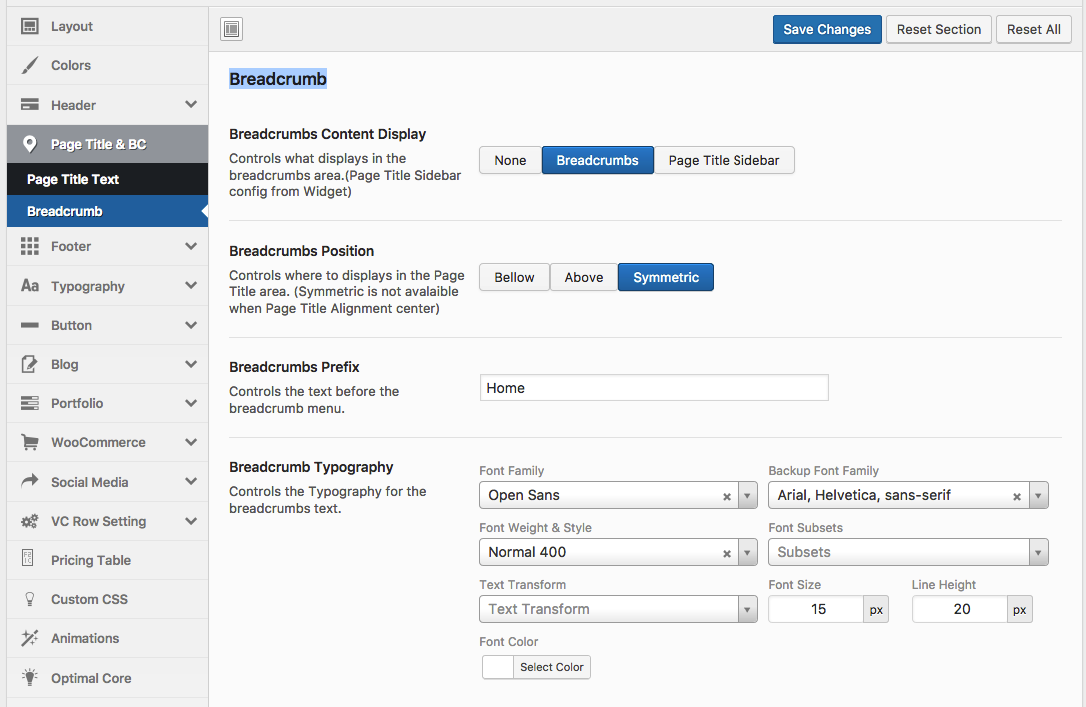
Breadcrumbs Content Display: Controls what displays in the breadcrumbs area.(Page Title Sidebar config from Widget).
Breadcrumbs Position: This options allows you to set position Page Title displays on your site. (Symmetric is not avalaible when Page Title Alignment center).
Breadcrumbs Prefix: The text before the breadcrumb home.
Breadcrumb Typography: You can set font-size,font-family, font-weight, text-align, color... for Breadcrumb.
Demo screenshot for Page Title bellow: