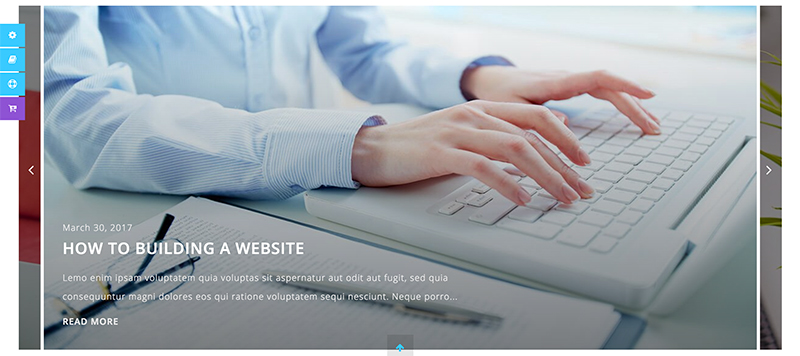Create New Page
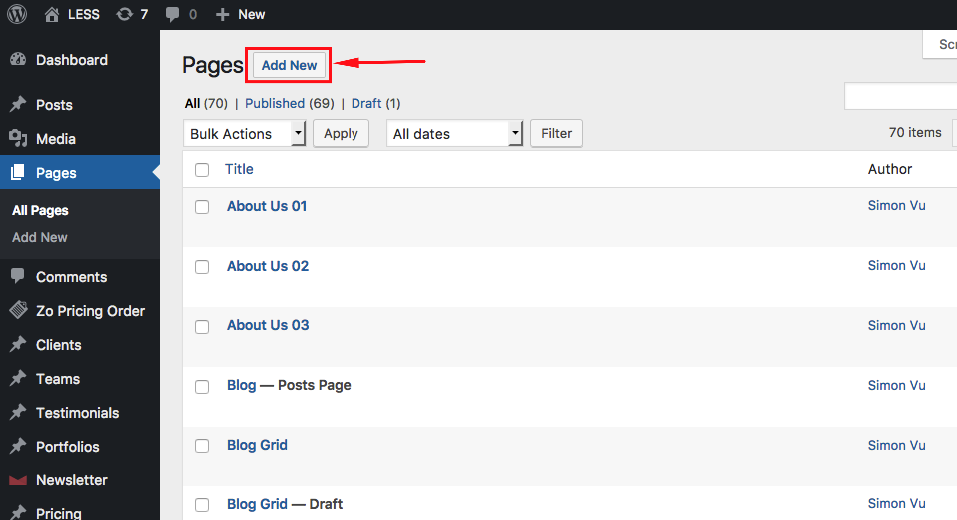
Step 1: Navigate to Pages in your admin sidebar and click Add New option.
Step 2: Input a new name for your page, then find the Page Attributes box on right side.
Step 3: Set your Parent page. It’s usually set to No Parent.
Step 4: Set your page template from the Template dropdown list. See list of page templates below.
Step 5: Navigate to Pages in your admin sidebar and click Add New option.
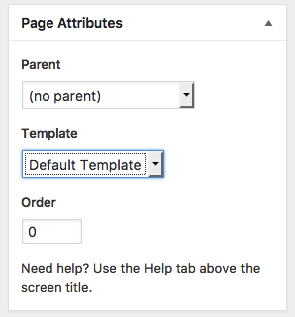
Building Page Content with Visual Composer
This theme includes support for the Visual Composer plugin. Visual Composer come with a lots of drag and drop modules to quickly and easily building your pages.
I perfer you read it's documentation live at https://wpbakery.atlassian.net/wiki/display/VC/Visual+Composer+Pagebuilder+for+WordPress to know how it works.
Here is how it works with our theme:
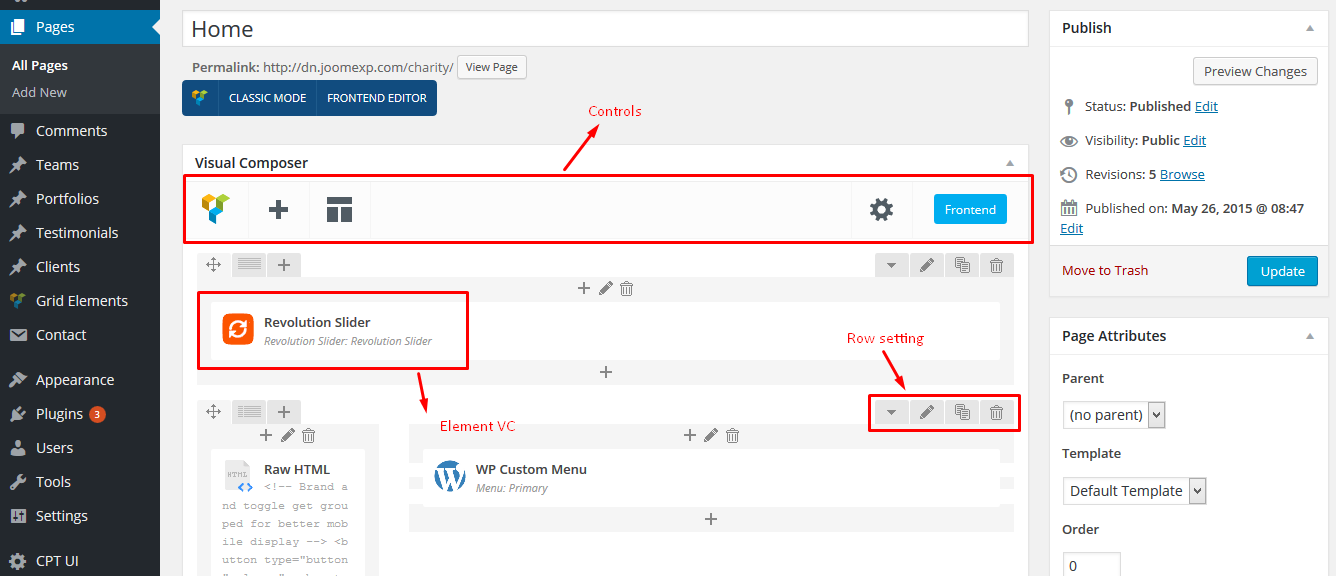
Visual Composer Elements
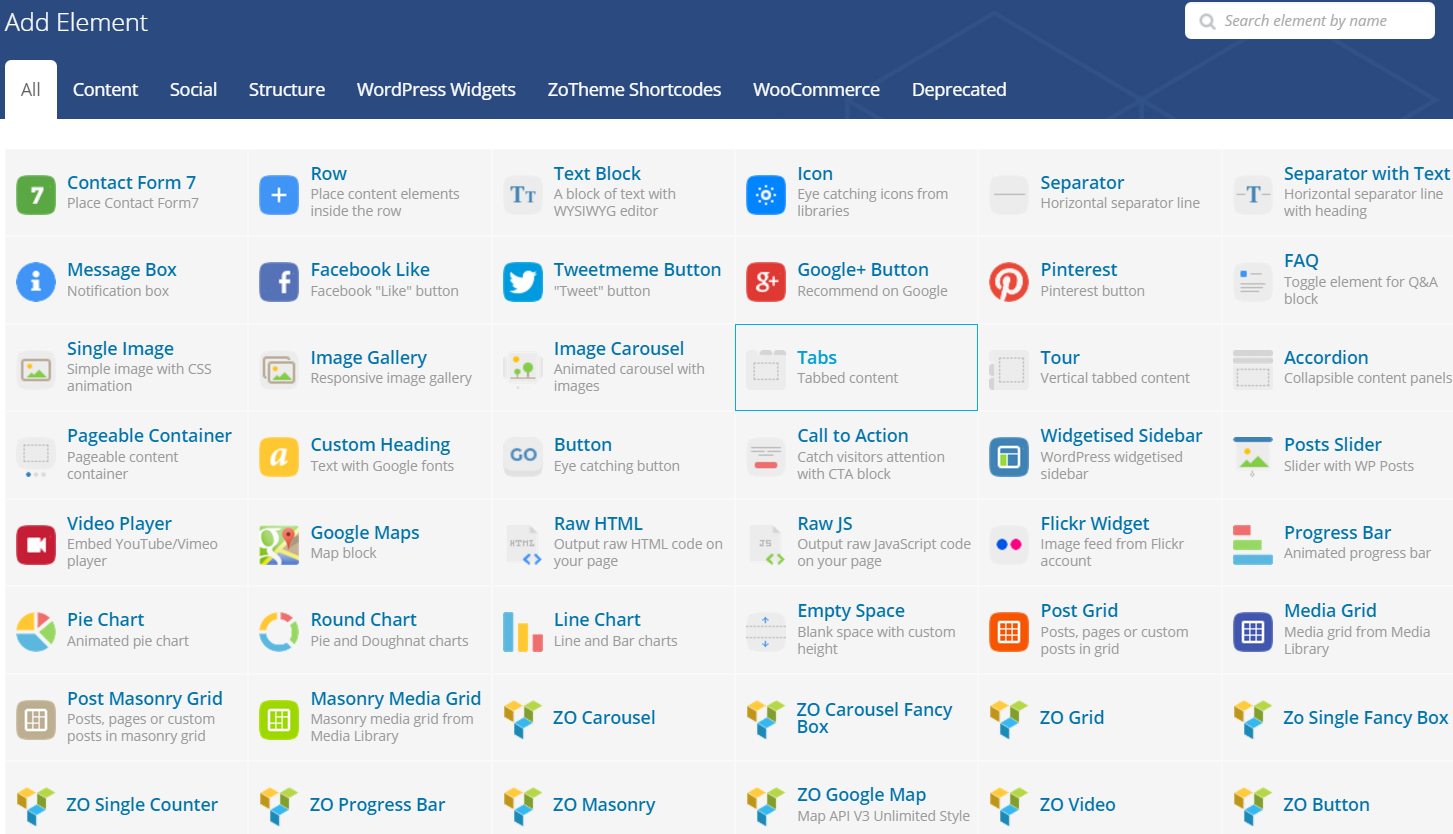
ZoTheme Elements
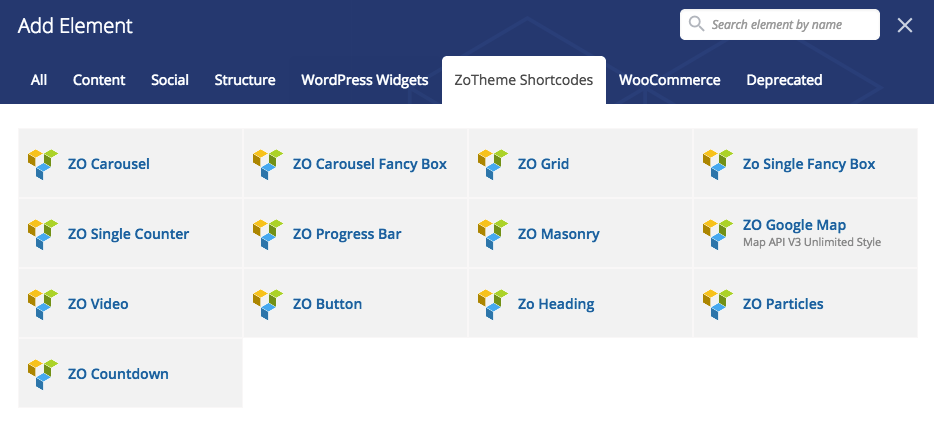 Foreach ZoTheme elements we have included many template for front-end styles, you can check the screenshot bellow:
Foreach ZoTheme elements we have included many template for front-end styles, you can check the screenshot bellow:

It's special different front-end style, see some sample bellow: