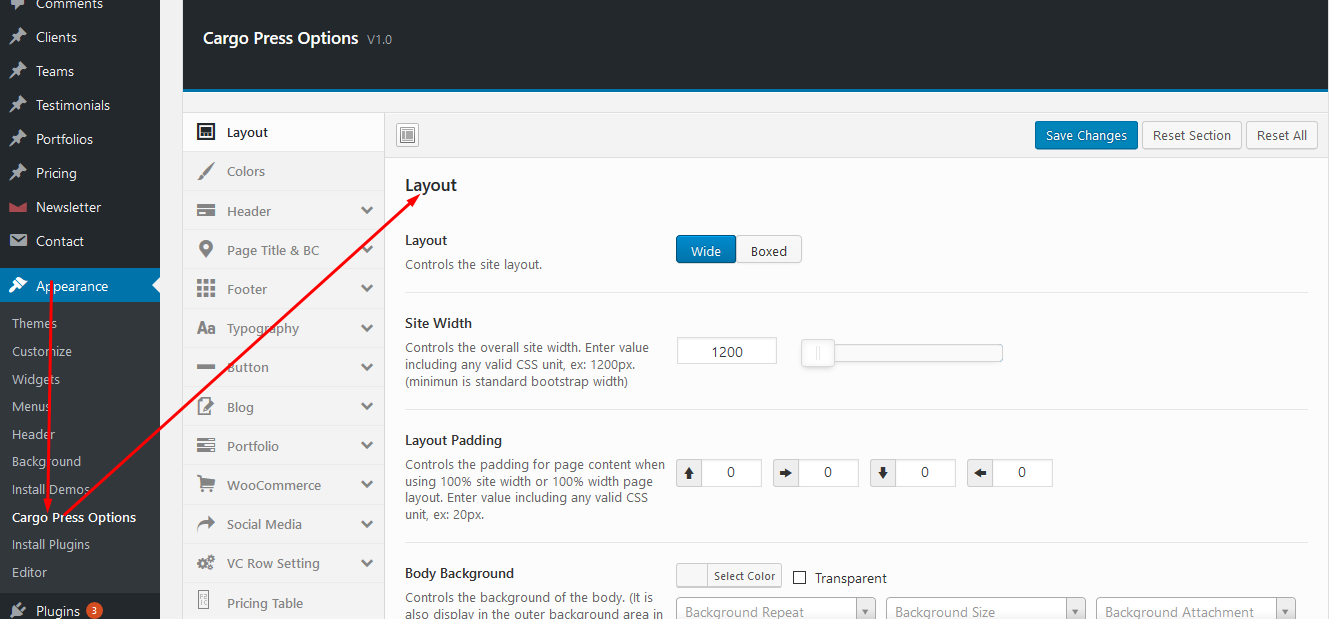Cargo Press is managed through a network of options called Cargo Press Theme Options, Page Options, and Post Options. The Theme Options are located in Appearance > Cargo Press Opotions and contain a plethora of theme options organized into tabs. Theme options are all global options which means any option set in Redux Options will affect your entire website. If you want to set more specific options for a particular page or post, you can set them in Page Options, which is located in every page or post. Page Options will only affect the page or post you set them in, and will also override any theme options it overlaps with. Use the Page Options to fine tune your website to just the way you like it. Cargo Press also has Post Options which are options set inside individual shortcode elements. Theme options only affect the shortcode they’re set in and override any overlapping theme options set in the Shortcode Styling tab.
For each option field, we have description for that, so you can learn more from live options. See screenshot bellow: